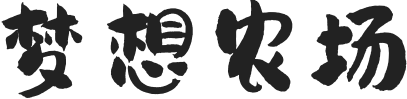让Netscape与Outlook共享数据
许多人喜欢使用Netscape,也有许多人青睐IE,就这二者本身来说可谓各有所长。但IE由于有Outlook助阵,在电子邮件管理方面略胜Netscape一筹。不过,好用的Outlook毕竟是微软的“嫡系”,它虽然也能导出文本形式的数据,但Netscape却识别不了。这让既舍不下Netscape,又想念Outlook的用户很是犹豫。其实,我们完全可以让Outlook导出的数据被Netscape接纳。下面我们就以导出电子邮件数据为例,来让Netscape接收Outlook的数据。
1、确认Netscape通讯簿的数据格式
要让从Outlook通讯簿导出的数据格式能被Netscape“认识”,只能将从Outlook中导出的数据按Netscape的要求进行组织。那么,Netscape对导入的文本数据有什么要求呢?我们可以从Netscape的Bookmark中找到。
启动Netscape,从主界面上单击“Bookmarks”按钮,选择“Edit Bookmarks”,打开Bookmark编辑器;单击“File”菜单下的“Se as”命令,在弹出的对话框中为文件命名,并选择保存的文件格式为“plain txt”,这样我们就得到了一个保存有当前书签中所有内容的数据文本。打开这个文本文件,我们就可以看见其中的数据格式。
2、将Outlook的通讯簿数据导出
现在,我们要从Outlook中导出相关数据。打开Outlook,单击“文件”菜单下的“引入和导出”命令启动“引入和导出向导”。然后依次选择“导出至文件”、“”、“DOS文本文件(以Tab分隔)”,在“将导出文件另存为”中可为文件设定保存的位置及文件名,本例中将其命名为“Mail.txt”。
在随后出现的“导出文件”对话框中,单击“映射自定义字段”按钮打开“映射自定义字段”对话框。先单击右侧的“清除映射”按钮,然后从左侧的列表中将“姓名”拖至右侧栏中,再单击左侧栏中的“电子邮件”旁的“+”号展开其下内容,拖动其中一个电子邮件地址至右侧栏中。按“确定”退出,再按“完成”,就得到了包含姓名与电子邮件列表的数据文本。
3、用Excel和Word对数据文本进行处理
接下来我们先用Excel将导出的Outlook数据文本文件转换成Netscape通讯簿数据文本格式。
打开Excel,单击“文件”菜单下的“打开”命令,选择“Mail.txt”,在随后打开的“文本导入向导”的步骤一中,选择“分隔符”;在步骤二中的“分隔符号”中选择“Tab键”;在步骤三的“列数据格式”中选择“常规”,然后单击“完成”,就得到了一个包含姓名和电子邮件地址的Excel工作表。
下一步就是要将表中的各数据合并。先将行的表头删除,然后单击“编辑”菜单下的“替换”命令,在“查找”框中输入“, ”,“替换”框中什么也不输入,将姓与名合并。再用插入列命令在A1中插入“ 〈DL〉〈A HRFF="mail to:”,然后将其到一行。用同样的方法在C列后加上一列“" 〉”。然后选择B列,将其剪切到D列(即将B列内容移动到C列后面),再加上内容为“〈A〉”的E列。我们在F1列中输入公式“=CONCATENATE(A1,B1,C1,D1,E1)”将这五列内容合并,同时拖动F1单元格右下角的小黑点向下拉将公式到F列的其他行。
现在,按快捷键“Ctrl+C”将F列的数据,随后选择“编辑”菜单下的“选择性粘贴”,选择粘贴格式为“数值”。现在可以将A—E五列全部删除,然后将内容仍保存为Mail.txt。
用Word打开mail.txt文本,我们会发现其前后多出了许多引号。我们可以用Word的查找与替换功能将其变回为我们所需要的格式。本例中可查找“=""”,将其替换为“=*”,查找“""〉”将其替换为“*〉”,再查找“""”将其全部删除,将“*”替换为“"”。根据Netscape导入数据文本的要求,应在每个的地址后都加上分隔符“〈DL〉〈P〉”,我们可以将“^p(每行的硬回车符)”替换为“^p〈DL〉〈P〉^p”,在文档的开始加上〈DL〉〈P〉标志符,末尾加上〈/DL〉〈P〉 标志符,即完成了数据文本的制作。
4、将数据导入Netscape通讯簿
现在,我们进行一项工作。打开Netscape的“Bookmarks”编辑器,单击“file”菜单下的“Import”,选择制作好的“Mail.txt”,再看看Bookmark列表,它们已经出现了!
好了,现在已经大功告成了。是不是有鱼与熊掌兼得的感觉?事实上,现有的许多软件之间可以实现数据共享,只不过它们的实现方法都不会浮在水面上,需要我们去研究和探索。
制作网页编辑软件初学者一下
一、菜鸟级网页制作软件
如果你是一个网页制作初学者,那么让下面几种软件带你走进那绚丽多彩的网页制作世界吧!
①Microsoft FrontPage
如果你曾对Word很熟悉,那么相信你用FrontPage进行网页设计一定会非常顺手。使用FrontPage制作网页,你能真正体会到“功能强大,简单易用”的含义。页面制作由FrontPage中的Editor完成,其工作窗口由3个标签页组成,分别是“所见即所得”的编辑页,HTML代码编辑页和预览页。FrontPage带有图形和GIF动画编辑器,支持CGI和CSS。向导和模板都能使初学者在编辑网页时感到更加方便。
FrontPage最强大之处是其站点管理功能。在更新上的站点时,不需要创建更改文件的目录。FrontPage会为你跟踪文件并拷贝那些新版本文件。FrontPage是现有网页制作软件中惟一既能在本地计算机上工作,又能通过Internet直接对远程上的文件进行工作的软件。
②Netscape编辑器
Netscape Communicator和Netscape Nigator Gold3.0版本都带有网页编辑器。如果你喜欢用Netscape浏览器上网,使用Netscape编辑器真是简单方便!当你用Netscape浏览器显示网页时,单击编辑按钮,Netscape就会把网页存储在硬盘中,然后就可以开始编辑了。你也可以像使用Word那样编辑文字、字体、颜色,改变主页作者、标题、背景颜色或图像,定义描点,插入链接,定义文档编码,插入图像,创建表格等,是不是与FrontPage 2000还有些像?但是,Netscape编辑器对复杂的网页设计就显得功能有限了,它连表单创建、多框架创建都不支持。
Netscape编辑器是网页制作初学者很好的入门工具。如果你的网页主要是由文本和组成的,Netscape编辑器将是一个轻松的选择。如果你对HTML语言有所了解的话,能够使用Notepad或Ultra Edit等文本编辑器来编写少量的HTML语句,也可以弥补Netscape编辑器的一些不足。
③Adobe Pagemill
Pagemill功能不算强大,但使用起来很方便,适合初学者制作较为美观、而不是非常复杂的主页。如果你的主页需要很多框架、表单和Image Map图像,那么Adobe Pagemill的确是你的。
Pagemill另一大特色是有一个剪贴板,可以将任意多的文本、图形、表格拖放到里面,需要时再打开,很方便。
这是初级的。比较简单可以尝试一下。
关于网页制作
评论 ┆
此由提问者自己选择,并不代表百度知道知识人的观点
回答:菜鹰
学长
4月20日 15:58 横向不间断滚动广告
揪错 ┆ 评论 ┆